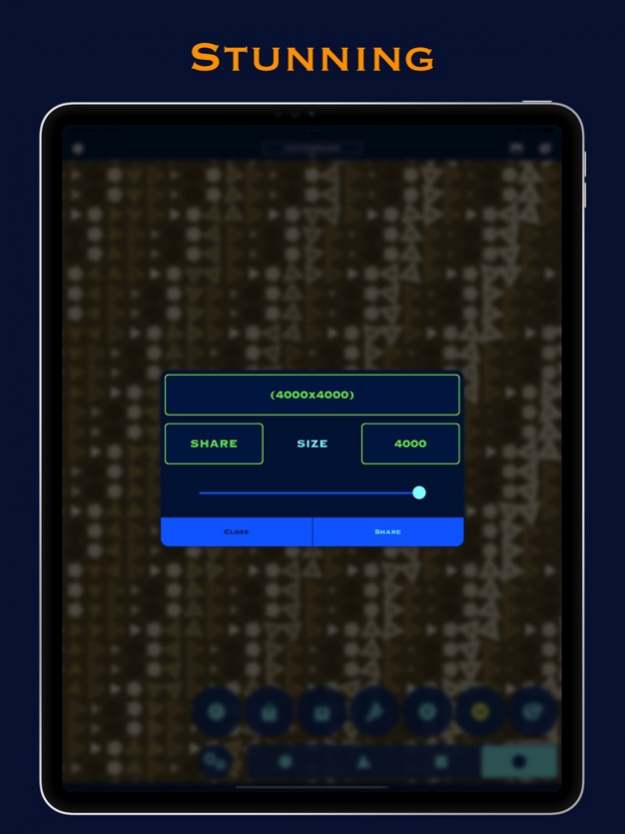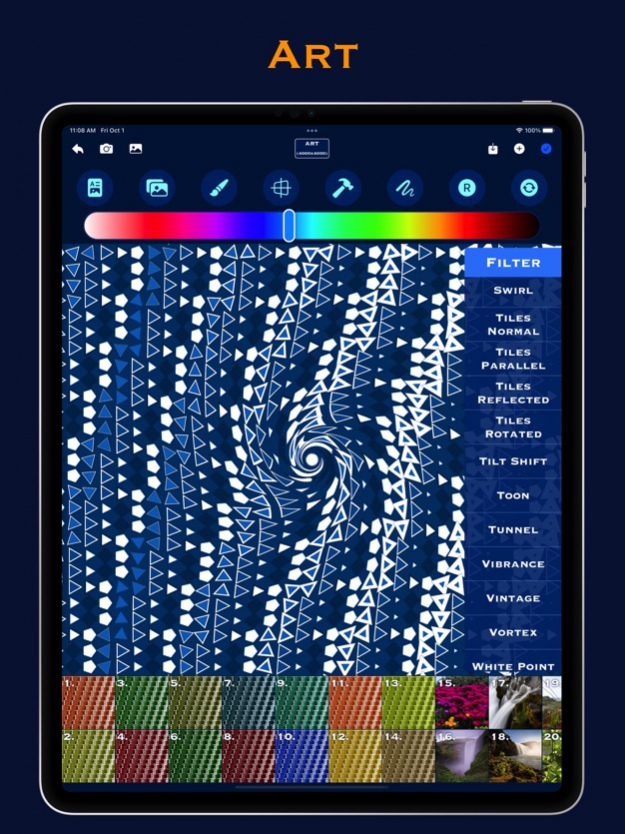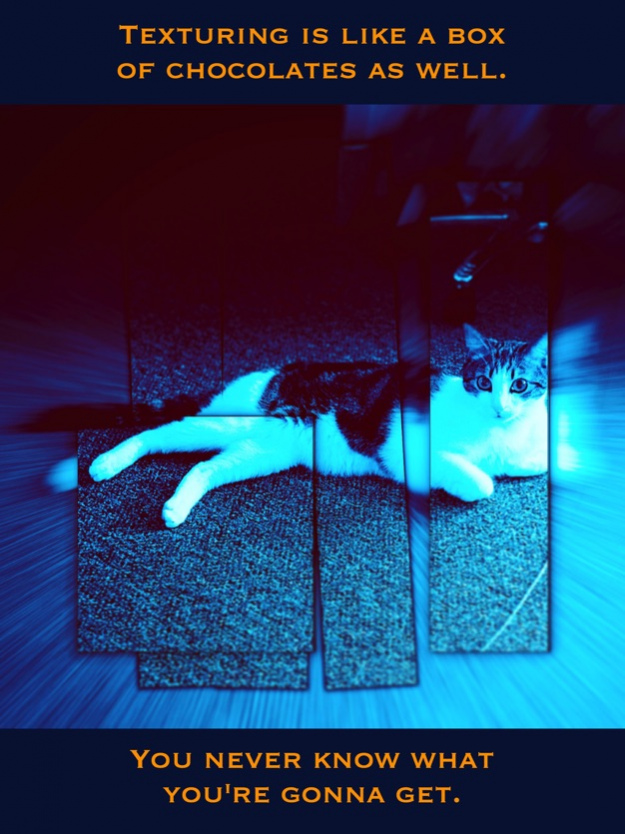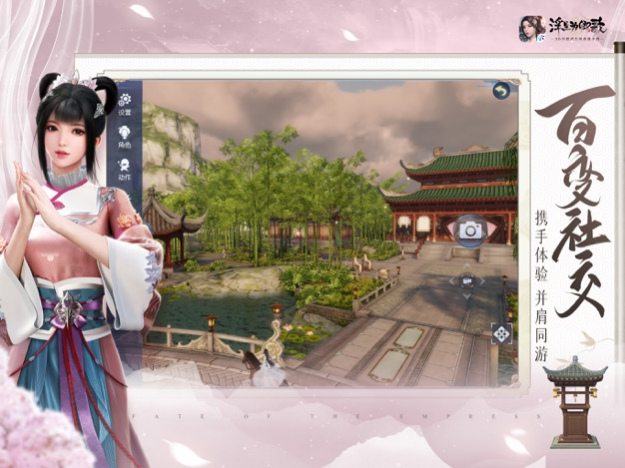Texturing 13.2
Continue to app
Free Version
Publisher Description
--- Texturing is one of the best artistic photos creator in the world ---
• Create Artistic photos.
• Design fantastic textures & patterns & wallpapers with 4 different texture engines.
• Enhance image in ART section.
• Export image up to 4000x4000 in size in full sharpness.
• If you are an indie game developer, designer or you just wish to create superb wallpaper, this is the app for you.
• Kids will love it!
Features
• 4 texture engines (+90 master presets): Simple, Complex, Super, Patternion
• Each main preset contains numerous sub-presets
• Patternion - Fully configurable pattern editor
• Draw custom text overlay (+6000 famous quotes collection to choose from)
• Export created image up to 4000x4000 in size in full sharpness
• 2-finger-touch to save texture
• 3-finger-touch to centerize image
• Long press to zoom
• Each texture is generated completely procedurally-randomly, this means there are literally innumerable possible combinations
• Shake gesture to draw new texture
ART
• +60 filters & effects (native and custom designed)
• Photo blending
• Photo restyling (polygons or ASCII)
• Photo resizing
ART Gestures
• Tap for clean preview
• 2-finger-touch to apply changes
• 3-finger-touch to centerize image
• Long press to zoom
• Shake gesture to start new Artwork
Aug 12, 2022 Version 13.2
• ART: Optimized all Frame effects
• ART: Optimized all Blur effects
• ART: Improved Tiling Art Mix effect
• ART: Improved Blend History effect
About Texturing
Texturing is a free app for iOS published in the Other list of apps, part of Network & Internet.
The company that develops Texturing is Marko Sabotin. The latest version released by its developer is 13.2.
To install Texturing on your iOS device, just click the green Continue To App button above to start the installation process. The app is listed on our website since 2022-08-12 and was downloaded 1 times. We have already checked if the download link is safe, however for your own protection we recommend that you scan the downloaded app with your antivirus. Your antivirus may detect the Texturing as malware if the download link is broken.
How to install Texturing on your iOS device:
- Click on the Continue To App button on our website. This will redirect you to the App Store.
- Once the Texturing is shown in the iTunes listing of your iOS device, you can start its download and installation. Tap on the GET button to the right of the app to start downloading it.
- If you are not logged-in the iOS appstore app, you'll be prompted for your your Apple ID and/or password.
- After Texturing is downloaded, you'll see an INSTALL button to the right. Tap on it to start the actual installation of the iOS app.
- Once installation is finished you can tap on the OPEN button to start it. Its icon will also be added to your device home screen.